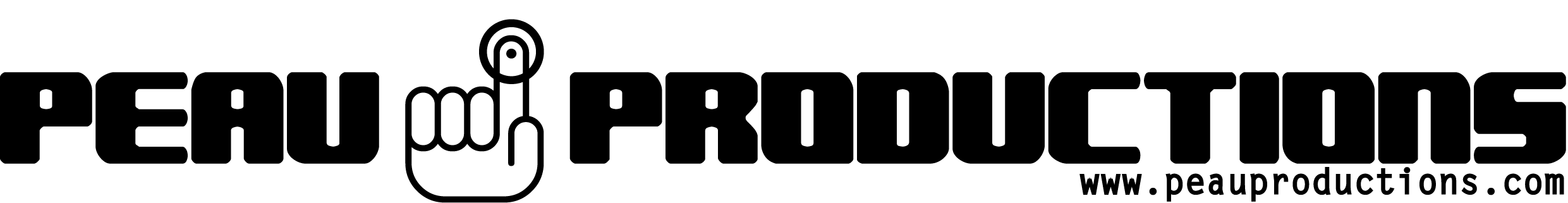8.25mm f/3.0 41d HFOV 16MP
(No Distortion)
- Summary
- Specifications
- Filter Options
- Example Media
-
The 8.25mm is our newest 4K lens for compact m12 mount cameras such as the GoPro® HERO® 4/3+/3, DJI X3, Phantom 4/3/2 Vision (Plus+), and Yuneec CGO3+ & CGO3. With its 41 degree HFOV 16MP sharp 7 glass non-fisheye optics this lens captures the entire image sensor in perfect edge-to-edge sharpness (see example media below). Its 47mm (35mm equivalent) fixed focal point provides more than a 2X ZOOM compared to the stock DJI and Yuneec camera field of view.
No fisheye/barrel distortion means objects are naturally straight and just as your eyes see the world. While auto camera mode performs very well on cameras such as the Yuneec CGO3+ even with the 44 degree narrower FOV (2x zoom!), we recommend keeping shutter speeds at 1/500s or slower to reduce jello from the rolling shutter during full sun shooting. If the slower shutter speeds are too bright you can add our ND filters (HERE) to stop down the light.
When installing into the Yuneec Typhoon CGO3/CGO3+ cameras you will need to also purchase a new lens mount (HERE) if you have the black color stock lens mount. If you have the grey one then you can use the grey mount already in your camera. We also sell modified CGO3+ cameras (HERE) with the 8.25mm professionally installed and focused if performing the install seems too daunting of a task.
The 8.25mm lens works great when installed into a GoPro Hero 4/3+/3 and does not need a new lens mount to focus properly. Due to its small size it also does not stick out from the camera when focused thus allowing the use of the waterproof housing with the standard backdoor. Since the FOV of the 8.25mm is very narrow (3x zoom compared to stock lens) it is not recommended to be used on mounts that may transfer vibrations to it. This means that on mounts such as a 3DR SOLO drone you will not be able to use video mode with good results due to the noticeable rolling shutter issue. Photo capture, especially for surveying and panoramas is perfectly fine though if vibrations are minimized.
When installed into the Sony and Yi action cameras you can also use the waterproof housing when the 8.25mm lens is installed.
When you change the lens on the GoPro® HERO® cameras we recommend having us remove the stock lens profile software so the colors are natural (and not tinted pink around the edges). All GoPro example media shown has this lens profile removed from the camera. Don't want to worry about sending your GoPro® HERO® camera in to be modified? We sell new cameras with this lens installed HERE. -
Model Number GP82530 Focal Length 8.25mm 35mm Equivalent (on 1/2.3" sensor) 47.0mm Hyperfocal/Infinity Focus Distance 178.97in (454.58cm) Fisheye/Barrel Distortion NO Black Vignetting NO Weight 4.24g Angle of View (V*H*D) 32 x 41x 51 degrees Aperture (f Stop) 3.0 Back Focal Length (BFL) 4.65mm Dimensions (Diameter x Length) 12.00 x 15.34mm Native Camera Sensor Support 1/2.3" Native Megapixel Support 16MP Thread Material Metal Optics Material Glass - 7 Elements Dust Ring Included? Yes (DR_A + DR_B) -
Filter Type Description Visible Light RGB Filter (Recommended)
This is the filter that most cameras have to capture RGB visible color light like our eyes see. All infrared (IR) light is blocked so the colors are normal. This is the same filter that most stock/original cameras have. RGN
This filter captures Red + Green + Near Infrared light, and is often used to collect vegetation (plant) health images. Typically you would then process the images for an index such as NDVI, GNDVI, CVI, NG, NNIR, NR, TVI. OCN
This filter captures Orange + Cyan + Near Infrared light, and is often used to collect vegetation (plant) health images. It typically performs better than the RGN filter. Typically you would then process the images for an index such as NDVI, GNDVI, CVI, NG, NNIR, NR, TVI. NGB
This filter captures Near Infrared + Green + Blue light, and is often used to collect vegetation (plant) health images. Typically you would then process the images for an index such as ENDVI. This filter is similar to the one used to produce colored infrared (CIR) images. RedEdge (RE)
This filter captures the wavelength of light around 725nm, and is commonly referred to as the red-edge, since it's between red and near infrared light. When looking at vegetation you can see contrast between a healthy and less-healthy plant. NIR
This filter captures near infrared light around 850nm. This filter is often used with 850nm LEDs for night vision filming. It can also be used for any application that is looking for reflected near infrared light, such as vegetation health assessment. No Filter
This lens option does not have a filter installed, which means you will capture all the wavelengths of light from about 400-1000nm. This means that you are capturing RGB + NIR. It will look similar to a RGB image but overly pink and colors will be dulled/muted. NDVI Filter (Red + NIR) Filter
Our NDVI filter captures reflected Near Infrared Light and Red Light that is mostly absorbed by plants. By post-processing the captured images you can apply a color gradient that shows the contrast between regions of healthy and non-healthy vegetation. The Infrared light will show up in the camera's blue channel and the Red light will show up in the red channel, making it very easy to separate and process for NDVI. -
Example 8.25mm Phantom 4 Media:
Download sample "raw color" DNG+JPG photos - CLICK HERE

View interactive point cloud of above model HERE
Example 8.25mm GoPro® Media:




Example 8.25mm Yuneec Typhoon H Media:
Download sample "raw color" DNG photos HERE.