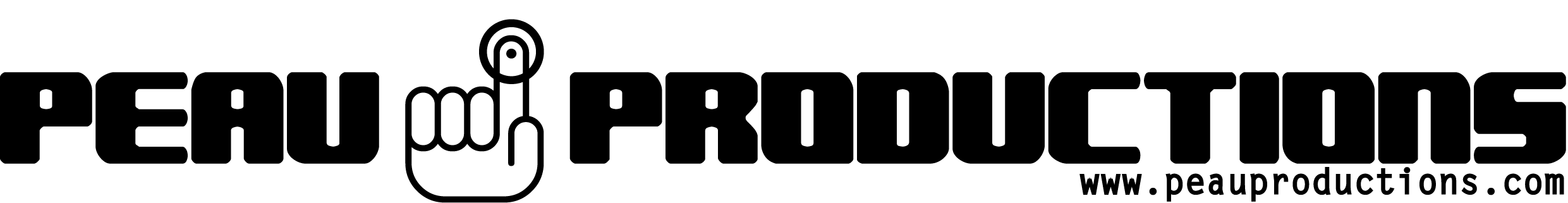Capturing and Processing PeauPro220 Spherical 360 degree Video with Kolor Autopano Video Pro
Capturing Media Steps:
Step 1: Securely mount all cameras in the Ninja or Valkyrie holder making sure the lenses are all oriented in the same direction (all up or all down).
Step 2: Install charged batteries and microSD cards of sufficient speed (recommend Lexar 633x or Sandisk Extreme).
Step 3: Set all camera to the same desired settings (see below).
Step 4: Start recording on all cameras. Clap your hands a few times near the cameras to help sync in post processing.
Step 5: Stop recording, remove SD cards and continue to post processing.
Post Processing Steps:
Step 1: Unzip template folder (see below) to a known location on your computer.
Step 2: Open Autopano Video Pro
Step 3: Drag your media onto the open Autopano Video Pro window.
Step 4: Click the “Synchro” button at the top, click “Use audio to synchronize” button and hit “Apply” button.
Step 5: Click the “Stitch” button at the top, select “Template panorama”, click the “Stitch” button and select the template .pano file.
Step 6: Click the “Stab” button at the top and click “Compute stabilization”
Step 7: Click the “Color” button at the top, click “Compute automatic color correction” button
Step 8: Click the “Render” button at the top, adjust settings based on desired output (see below), click "Render" button.
Step 9: Use Kolor Eyes to view video and make any adjustments required.
Step 10: If uploading to Youtube, follow the instructions HERE to add the necessary metadata to the video so Youtube knows it's a 360 degree video.
Kolor Autopano Stitching Templates for Ninja Mounts (Click to Download):
Recommended PeauPro220 Video Settings:
Resolution:
2 Camera Setup: 2.7k 4:3 30fps
3+ Camera Setup: 4k 30fps for highest resolution. For Head Mounted Displays (HMD) we recommend 2.7k 60fps
FPS: fastest allowed by resolution (ideally 60fps or higher)
FOV: Wide (W)
Low Light: Off
Spot Meter: Off
Protune: On
White Balance: Native
Color: Flat
ISO: 400
Sharpness: Low
Exposure: 0
Youtube render settings:
Width: 3840 Height: 1920
Output type: Mp4
Preset: H.264 4K UHDTV
Standard: as original video
FPS: as original video
Aspect ratio: keep in pixel size
Audio source: choose which video audio to use
Change render folder (if desired)